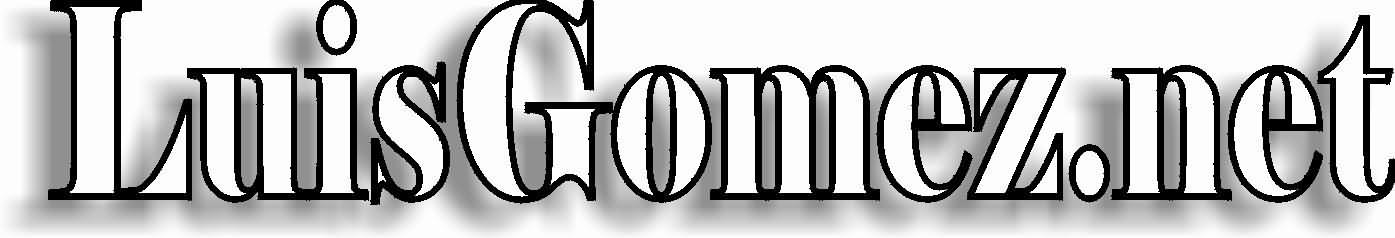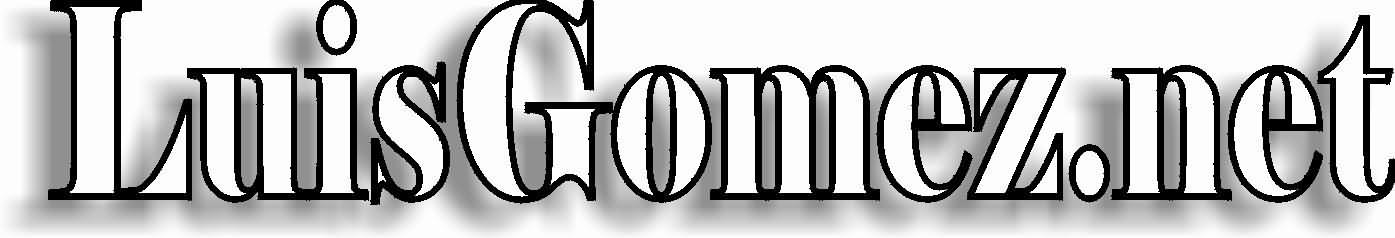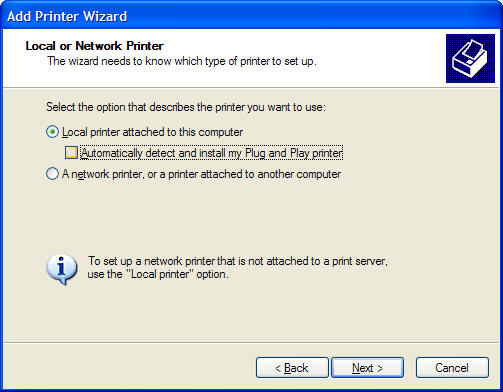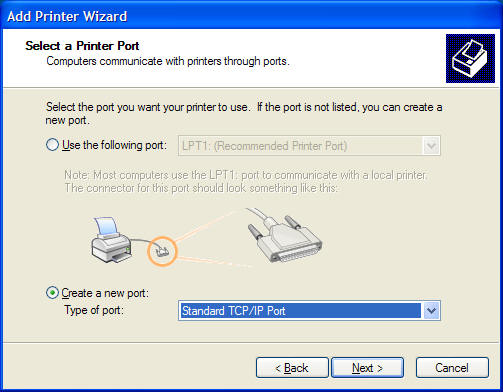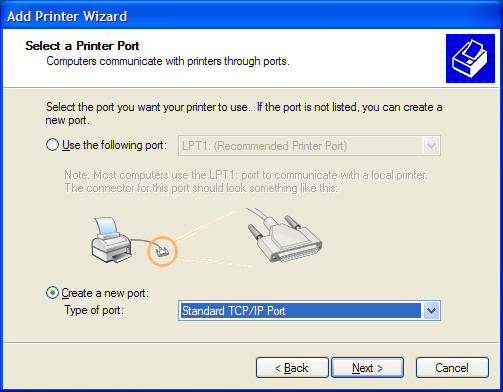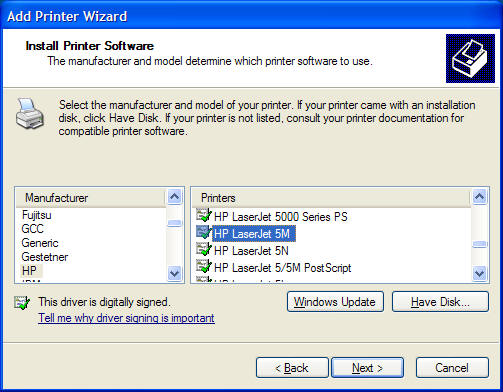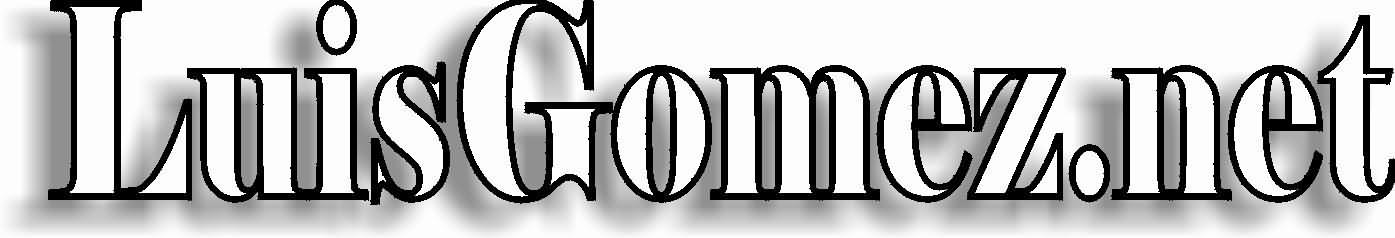
BR 2009 Conference
- Coding Practices
- Power Point Covering Various Coding Practices
- SQLIsam
- Demo application for SQLIsam.exe (Mills Enterprise ODBC to BR
Feature).
- Power Point Presentation - Powerpoint convering
the program
- BR-Context.chm
- Documentation for the Context.wb library used in the demo.
- Northwind
- Folder containing the Northwind Database (MS-Access 2003 & 2007
versions)
SQLISAM- Note This Older Demo Uses a SQL Server Database that
no longer Exists. The demo works great, but you need to provide your
own copy of Northwind. (The 2009 version, uses an MS-Access DB
instead).
BR 2008 Conference -
Brag 2008 CD Contents
- Pre-Conference Seminar
- ODBC Documentation -
Documentation on how to install, implement and use ODBC in BR.
- (Save to Desktop, right click, and "Unblock" to change
permissions)
- ODBC-101 - PowerPoint
Slideshow (ODBC Basics)
- ODBC-201 - PowerPoint
Slideshow (Creating
Context definitions for your own data)
-
WIN-ODBC-101 - PowerPoint
Slideshow (Using Ms-Excel & Access /w BR-ODBC)
-
BR-Context-301 -
PowerPoint Slideshow (Using the CONTEXT.WB Library)
-
Session Data Files
- Business Objects Crystal Reports 2008
BR 2007 Conference
- Toolbar
- Profiler
- Migrating CUI to GUI
- GUI.ZIP - Sample Functions
- FIXGUI - sample PROC
used to change a program (Uses Subproc to change various command lines)
- Sample.wb - sample program that uses the
GUI_LIB.wb library to display standard screen generator information.
- LIBRARY\GUI_LIB.WB - actual library program with functions.
- FNGUI_PUSH
- Library to store the current "GUI Mode", and force GUI OFF
- FNGUI_PUSH_ON - Library to store the current "GUI
Mode", and force GUI ON
- FNGUI_POP
- Library to restore the stored "GUI Mode", set by GUI_PUSH
- FNGUI_PR$
- Library to replace standard print fields statement: PRINT
FIELDS "1,1,C 10":"Test"
- FNGUI_PRINT$ - Library to
replace array PR fields statement: PRINT FIELDS MAT SCRN$:MAT
SCREEN$
BR - ODBC - 101
2006 Conference
BR PRINTER.SYS & XML_SERVER Demo - Install to C:\
(Standard Version)
** This Installs to C:\BRDEMO
** Copy your BRSERIAL.DAT TO
C:\BRDEMO\WBWIN
** This sample does not have a menu system.
BR PRINTER.SYS & XML_SERVER Demo - GUI with
Installer (GUI Version)
- Zipcodes - sample NWP Report
- PRNSPOOL - Sample for printing using PRINTER.SYS & PRINTER.CLS
- PRINTER - Sample for printing using PRINTER.SYS
** This Installs to
C:\BRDEMO-GUI (InstallShield Demo)
** Copy your BRSERIAL.DAT TO
C:\BRDEMO-GUI\BRDEMO\WBWIN
** Simply Click on WB32.exe to start the demo
** Note: You must supply your own BRSERIAL.DAT for these
demo's
http://www.mills-enterprise.ca/download/ - MyEdit
Download Site
2005 Conference
CLS - Luis's Stuff - Zip File With The Following
Folders.
- BR_COMBO.zip
- Zip File with my Compiled Documentation
- ODBC.CHM
- Sample End User ODBC Documentation
- ODBC
- Folder with BR Context Manager
- SRCEDIT
- Source Edit (Yet Another Editor) (Don't use this one! - MyEdit is MUCH
better!)
- UTILITY
- Folder With Sample Applications.
- CHECKBOX.WB -
Sample GUI Program demonstrating Check Box's
- CONTEXT.WBS
- Source Code for Sample program
- CONTEXT_CSV.WB - Sample Application takes a BR
internal File documented in CONTEXT Manager, and exports it to a CSV
file.
- STATUS_F.WB
- Sample Application identifies what files are open, and builds an array
** Note: This program worked in 2005, but BR 4.17 Broke it!
To Fix: 12770 LET FILE_HANDLE=VAL(BUFF$(12:16)) !: IF FILE_HANDLE=NWORKFILE
or file_handle<=0 THEN !: GOTO 12750
** Note: ODBC Utilities expect for a folder called "CONTEXT" to contain the
Context Files. To Do this:
- MKDIR CONTEXT
- COPY ODBC\TOOLD\*.* CONTEXT
NWP - Gabriel / John's Stuff - Sample programs
demonstrating and documenting PRINTER.SYS
---
PRINTING TO THE PRINTER
192.168.123.10
"Add Printer"
Local Printer
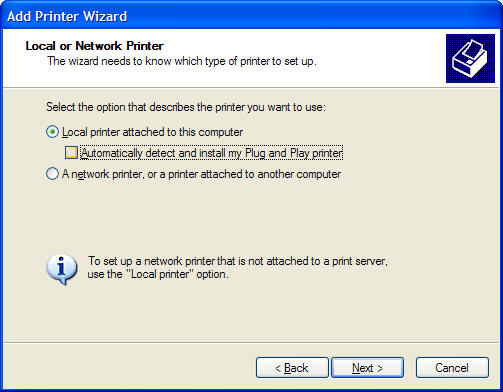
Add a printer Port
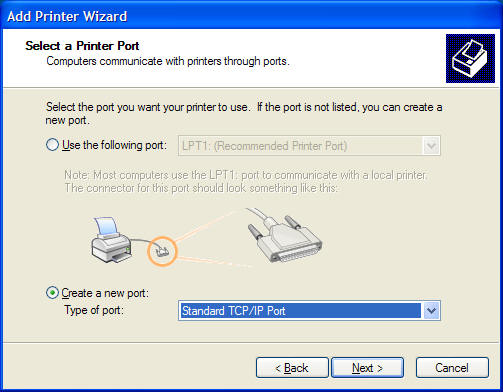
Enter the printer information
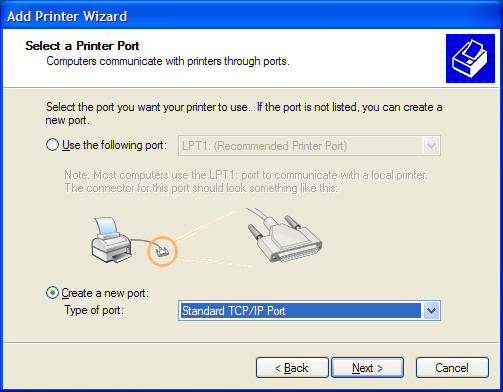
Select the correct driver
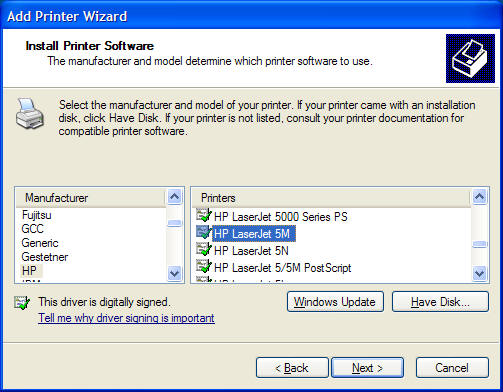
Just accept the rest of the default Screens